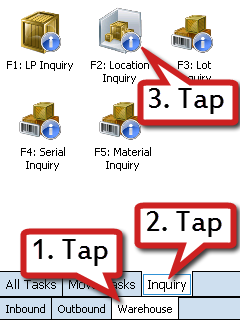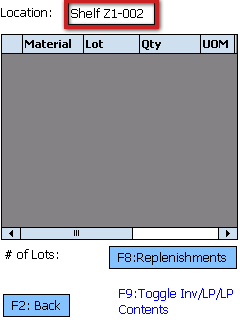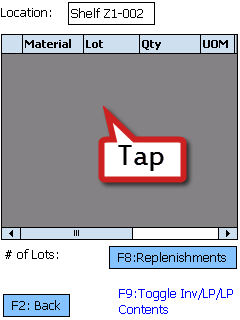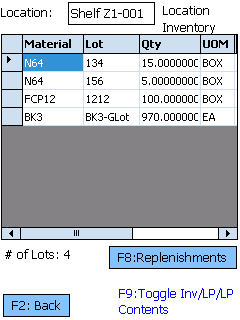Perform a Location Inquiry
The Mobile Device can be used to quickly call up information about a Location. This can be helpful for checking a Location's Inventory.
Prerequisites
- Warehouse
- Locations
- Materials
- Inventory in your Warehouse
2. Tap anywhere in the grey section to change focus from the Location field and to load the Location information.
A list of all Materials present in the Location will be displayed. By pressing F9, you can change the list to display the information organized by License Plate. Pressing F9 a second time will display the information organized by each License Plate, and further by their contents. Pressing F9 a third time will display the Materials as they first were.
| Last Updated: |
| 06/06/2025 |